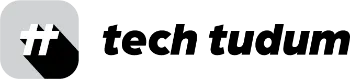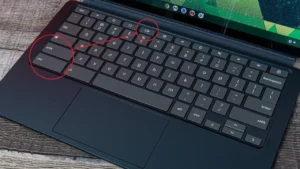As a tech enthusiast, I have encountered many users who prefer the macOS UI to the Windows interface. That’s why i know the process of transforming a Windows interface into a macOS-like one. This guide will take you through process of getting the macOS UI on Windows laptop, step by step.
Table of Contents

Researching macOS Transformation Packs
The first step in my process was to research macOS transformation packs. I looked for reputable websites that offer transformation packs for free. I wanted to find a transformation pack that would include a macOS-style dock, icons, wallpapers, and other features that mimic the macOS interface. Once I found a few options, I read reviews and compared the features of each one to decide which transformation pack I wanted to use.
| No. | Pack download links |
|---|---|
| 01 | ThemeMyPC |
| 02 | WindowsXLive |
| 03 | SoftPedia |
Downloading and Installing the Transformation Pack
After deciding on the transformation pack I wanted to use, I downloaded it from the website. Before installing the transformation pack, I made sure to create a restore point on my computer in case anything went wrong during the installation process. I followed the installation instructions carefully, which included selecting the features I wanted to install and restarting my computer. Once the transformation pack was installed, I could see the changes to my Windows interface immediately.
Customizing the macOS UI on windows laptop
After installing the transformation pack, I spent some time customizing the macOS UI to my liking. I changed the dock settings to match the macOS-style dock, and I also changed the wallpaper to a macOS-style one. I also changed the icons to resemble those found in macOS. There were several customization options available in the transformation pack, so I spent some time experimenting with different settings to create my ideal macOS-like interface.
Installing a macOS Theme
While I was happy with the changes I made using the transformation pack, I wanted to take my transformation to the next level. I decided to install a macOS theme on top of the transformation pack. To do this, I first installed a third-party software called “UXThemePatcher” that allows third-party themes to be applied to Windows. I then downloaded and installed a macOS theme from a reputable website. The macOS theme changed the overall look and feel of my Windows interface to resemble that of macOS.
Using a Virtual Machine
I know the process of using a virtual machine to emulate another operating system. I decided to try this method of getting the macOS UI on my Windows laptop. I installed a virtual machine software called VirtualBox and downloaded a macOS virtual machine image. I followed the installation instructions carefully and was able to run macOS within my Windows environment. This gave me access to all the macOS features and applications.
Conclusion
Getting the macOS UI on a Windows laptop is possible using several methods. The process I followed involved researching and installing a transformation pack, customizing the UI, installing a macOS theme, and using a virtual machine to emulate macOS. Each method has its pros and cons, and the choice ultimately depends on personal preference and technical abilities. Regardless of the method chosen, it’s important to follow the instructions carefully and download software from reputable sources.
FAQs
Can you get macOS on a Windows laptop?
No, you cannot install macOS on a Windows laptop, but you can customize the Windows interface to look like macOS.
How do I get a Mac theme on Windows 10?
You can get a Mac theme on Windows 10 by using a third-party software like UXThemePatcher and downloading a macOS theme from a reputable website.
How do I view a Mac on my PC?
You can view a Mac on your PC by using a virtual machine software like VirtualBox and downloading a macOS virtual machine image.
How do I make File Explorer look like Mac?
You can make File Explorer look like Mac by using a transformation pack or a macOS theme that includes macOS-style icons and a dock.