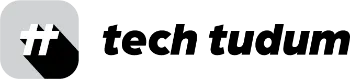As we head into the second quarter of 2023, the debate about whether to buy a MacBook or a Windows laptop rages on. In the past, the answer may have been clearer, but now, with new advances in chip technology and design, it’s a lot harder to decide.
Table of Contents

Build Quality
The first factor to consider is build quality. If you want a laptop that looks and feels great, then the MacBook is the way to go. Apple has nailed the hinges, and the keyboard and trackpad are unparalleled. However, if you’re after variety in design and color, then the top Windows laptops are your best bet.
Internals
The second factor to consider is internals. MacBooks use ARM chips, which are getting more powerful by the day. They offer extraordinary battery life and are virtually silent. Windows laptops, on the other hand, mostly use Intel or AMD processors and Nvidia or AMD graphics cards, which means a greater power draw and lower battery life, but also more versatility.
Operating System
Finally, you need to decide on the operating system. MacOS is a mature UNIX-based system that is uniform across programs. This means that the menu items, buttons, and overall look and feel of every app are consistent. Windows, on the other hand, is a little more chaotic, with subsystem control panels dating back to the Windows XP era. Windows 11 is trying to bring some conformity to the overall system, but it’s still a jungle out there.
- MacOS: mature UNIX-based system, consistent user experience
- Windows: less consistent, more chaotic, but trying to bring conformity with Windows 11
| Factor | MacBook | Windows Laptop |
|---|---|---|
| Build Quality | Positive Points: Great look and feel, exceptional hinges, and unparalleled keyboard and trackpad. Negative Points: Limited variety in design and color. | Positive Points: Top Windows laptops offer more variety in design and color. Negative Points: Build quality can vary significantly between models. |
| Internals | Positive Points: ARM chips offer extraordinary battery life and are virtually silent. Negative Points: Limited variety in hardware and software options. | Positive Points: Intel or AMD processors and Nvidia or AMD graphics cards offer more versatility in terms of hardware and software options. Negative Points: Greater power draw and lower battery life compared to ARM chips. |
| Operating System | Positive Points: MacOS is a mature UNIX-based system that is uniform across programs, providing a consistent user experience. Negative Points: Limited customization options compared to Windows. | Positive Points: Windows 11 is trying to bring conformity to the overall system. Negative Points: Windows can be more chaotic, with subsystem control panels dating back to the Windows XP era. |
Ultimately, the laptop you choose will greatly influence which accessories you buy, which apps you use, and even what kind of phone you carry. Your entire workflow will depend on the platform you go with, from how you manage windows to keyboard shortcuts. So choose wisely, as switching from one ecosystem to the other can be costly and time-consuming.

Here is Specific difference between MacBook vs Windows Laptop
| Factor | MacBook | Windows Laptop |
|---|---|---|
| Build Quality | Looks and feels great, unparalleled keyboard and trackpad | More variety in design and color |
| Internals | ARM chips, extraordinary battery life, virtually silent | Intel/AMD processors, Nvidia/AMD graphics cards, greater power draw and lower battery life, but more versatility |
| Operating System | Mature UNIX-based system, consistent user experience | More chaotic, with subsystem control panels dating back to the Windows XP era, but Windows 11 is trying to bring conformity |
In the end, the choice between a MacBook and a Windows laptop comes down to personal preference. If you value build quality and a consistent user experience, then the MacBook is the way to go. If you want more variety in design and more versatility in terms of software and hardware, then a Windows laptop is the better choice. Either way, with the right laptop, you’ll be able to tackle any task with ease and style.
READ MORE:
- Com.Samsung.Android.App.Dressroom and Its Stylish Solutions!
- Is FreedomGPT Safe? Features and Functionality
- Tag After School APK for Mobile Easy to Download now
- The Best Dell Laptops in 2023: Finding the Perfect Match for Your Needs
- Download Luckyland Slots apk and Get Free Money on LuckyLand!
As an Expert I advice; Choosing between a MacBook and a Windows laptop can be a tough decision, as both have their own unique strengths and weaknesses. Here are a few pieces of advice to help you make the right decision:
- Determine your needs: Before making a decision, it’s important to determine what you need your laptop for. Are you a creative professional who needs a laptop for graphic design, video editing, or music production? Or are you a business professional who needs a laptop for presentations and spreadsheets? The answer to these questions can help guide you towards the right laptop.
- Consider your workflow: Your entire workflow will depend on the platform you choose, from how you manage windows to keyboard shortcuts. So it’s important to consider which operating system will fit best with your workflow.
- Test both: If possible, try both a MacBook and a Windows laptop before making a decision. This can give you a better idea of which operating system and laptop design feels more comfortable and intuitive for you.
- Think about software compatibility: Some software is exclusive to either Mac or Windows. So if there’s a particular program that you absolutely need, make sure it’s compatible with your chosen operating system.
- Consider the ecosystem: Your choice of laptop will also greatly influence which accessories you buy, which apps you use, and even what kind of phone you carry. So think about which ecosystem you’re more comfortable with and how it can integrate with your other devices.
Ultimately, there is no one-size-fits-all answer when it comes to choosing between a MacBook and a Windows laptop. It all comes down to personal preference and your specific needs. By considering the factors mentioned above, you can make an informed decision that will serve you well in the long run.
FAQs:
Are Apple laptops really the best?
Apple laptops, commonly known as MacBooks, are widely regarded as some of the best laptops available in the market. They offer a seamless user experience, exceptional build quality, and are equipped with high-quality components that work well together. However, whether or not they are the best depends on individual preferences and needs.
Why Windows is better than Mac?
Windows laptops offer more variety in terms of design and hardware options, and they are typically more affordable than MacBooks. Windows also has a larger selection of software and games, making it a better choice for gamers and professionals who rely on specialized software.
What can a Mac do that a PC Cannot?
Macs offer a seamless integration with other Apple products such as iPhones and iPads, and they are known for their exceptional build quality and design. They also offer features such as AirDrop, iMessage, and Handoff, which are not available on Windows.
Is it difficult to switch from Windows to Mac?
Switching from Windows to Mac can take some time to get used to, but it is not necessarily difficult. Macs and Windows PCs have different interfaces, but many of the basic functions are similar. Additionally, Apple offers helpful guides and tutorials to help users make the transition.
Which is more user-friendly: Mac or Windows?
Both Macs and Windows PCs are designed to be user-friendly, but the user experience can vary depending on personal preferences and needs. Macs are known for their intuitive interface and streamlined design, while Windows PCs offer more customization options and are more widely used in professional environments. Ultimately, the choice between the two comes down to individual preferences and needs.