The days of PCs being viewed as virus-ridden boxes of dismay are long gone. But that doesn’t mean there aren’t lots of terrible people out there creating malicious programs with the intent to steal something or just create havoc. Here are few ways or free antivirus for your laptop or PCs.
Table of Contents

Some PC makers will preload antivirus software and try to coerce you into signing up for it because that’s how they make money. But you shouldn’t ever feel pressured, and you likely don’t need whatever it is they’re shilling.
That great as you think that you should install some Antivirus on your Laptop as most of the time people just pass to install any security software due to which later they realize that they must have some security software/antivirus on the system as due to Infecitons/Viruses/Trojans/Malwares etc. you can loose all of your data and it can corrupt your Operating System and later it can result in HDD Crash too.
- If you are using Mac computer it don’t require any Antivirus, but still if you want to go for any security software on Mac. I will recommend Sophos, AVG, AVAST. There are other also available but these are best. You should also turn on the Firewall that can protect too. PLEASE DO NOT INSTALL MAC KEEPER on your Mac Book as its not at all good for Mac Machine.
- If you are using Windows Computer then you don’t have to worry as with Windows you have multiple options with you to get free good security software as compared to Mac as Windows Machines are now widely used all over the world and its also easy to use that is why people are opting for it. You can install AVAST for Complete One Year absolutely free by using your email id. After One Year you have to purchase AVAST but by changing your email id you can get license for another computer as License for AVAST takes your email id not the Mac Address of machine.
- You can also use AVG, Kaspersky, McAfee, iObit Malware Fighter, AVIRA.
- If you think and want that you do not need to pay any money for any Antivirus for your Windows Computer for the whole life. Then Hurray! You can get that too. You can install/activate/start Windows Defender/Windows Security Essentials on your machine. Before downloading it from external source first check that in system as Windows Security is always pre-installed.
If you’re not using any antivirus softwares in your laptop then;
Things to follow:
- Use adblocker in browser(No sites excepted).
- Most pop-ups should be blocked.
- Find always the correct downloading button from malicious sites using inspect element.
- Use task manager/registery editor well.
- Learn how to use command line interface.
How to find a virus:
- Understand the list of system and user processes (It can be useful).
- Most probably viruses will be user processes.
- For each user process you will find a valid .exe file where the software is installed (Description might also help).
- Check the startup for the process you find suspicious. The unwanted processes in the startup can be virus.
- Windows 11’s New Features Are Ho-Hum: A Missed Opportunity for Microsoft?

- Why is Minecraft so popular? Is Minecraft very addictive?

- Why do many people hate Tiktok? How problematic is TikTok?

- Why are Alienware so expensive and Is Alienware worth the money?

- Where can I study metaverse? How do beginners learn metaverse?

- What Tech Lovers Can Expect From MWC Barcelona 2023

Let’s know what are benefits of using a free antivirus softwares or applications;
Actually there are few “benefits of using a free antivirus”, this is a matter of preference which depends from user to user. Some people find Free Antivirus products useful but some other people don’t even like it.
Hence here I’m mentioning some benefits of Free Antivirus which currently are in my mind :
- The biggest advantage is Free of cost.
- A wide variety of Free Antivirus products available out there, whenever you feel that you’re not getting your expected performance from your Free Antivirus product which you’re currently using then you can easily switch to better option available at that time without paying any cost.
- You could get a chance to taste every product and evaluate it and compare it with other products and then choose one as per your needs and desired very good detection ratio product.
Is a free antivirus enough for your desktop or smartphone?
There are a lot of free anti-virus softwares that offer different types of security and protection. In terms of virus and malware scanning and removal, free anti-virus does a decent job. If you are using Windows, Windows Defender complements any antivirus softwares you install on your computer. However, there are certain features that free antivirus softwares lack compared to the paid versions, like Anti-Theft, Multi-Layer Ransomware Protection, Network Threat Prevention and more. You also get free phone support for paid versions. This how you can have similar antivirus software running across all your devices!
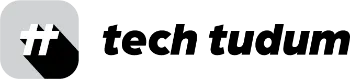








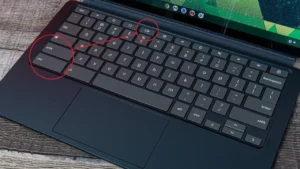




If you desire to take much from this piece of writing then you have to apply these techniques to your won webpage.
When some one searches for his vital thing, so he/she wants to be available that in detail, so that thing is maintained over here.|
I like the valuable information you provide for your articles. I抣l bookmark your blog and check again right here regularly. I am reasonably certain I will be informed many new stuff proper right here! Good luck for the following!
Valuable info. Lucky me I found your site by accident, and I am shocked why this accident did not happened earlier! I bookmarked it.
Thank you for the good writeup. It actually was once a enjoyment account it. Look advanced to more introduced agreeable from you! However, how could we keep in touch?
Thanks for expressing your ideas. The first thing is that students have a selection between federal student loan and also a private student loan where it’s easier to decide on student loan consolidation than with the federal education loan.
Great items from you, man. I’ve understand your stuff previous to and you are simply too excellent. I actually like what you have bought right here, certainly like what you’re saying and the way in which you are saying it. You make it enjoyable and you continue to take care of to stay it wise. I can not wait to learn far more from you. That is really a great site.
Hi there, simply become aware of your blog via Google, and found that it is truly informative. I am gonna be careful for brussels. I will be grateful if you happen to continue this in future. A lot of other people will be benefited out of your writing. Cheers!|
I have read so many articles or reviews on the topic of the blogger lovers but this post is truly a good post, keep it up.|