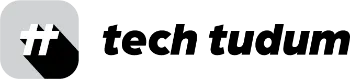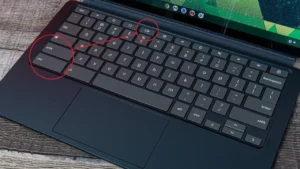There is always a way to get rid of any app in your devices. Most of the time people are looking for ways to delete apps in their iPhones or android phones but in this article we’ll share ways to delete apps from mac, chromebook and also apple watch.

Table of Contents
How to delete apps on iPhone:
There is no way to mass delete apps on your iPhone, short of cleaning the phone and starting fresh. Though there are two ways that can go fairly quick as you one-by-one chose which apps you want to delete.
The one most of people are familiar with, is the “wiggle mode.” Press and hold any app icon, until they all start to wiggle and you are presented with the delete Xs.
Deleting the app will also delete all preferences and often data you’ve collected or created in them (depending on how that data is stored). Once in wiggle mode, deleting several can go quickly, unless you have to go from folder-to-folder looking for the appropriate ones. Exit the mode by returning home.
Another way to delete apps is by going into…
Settings > General > Storage & iCloud Usage > Storage > Manage Storage
Here you’ll see a list of all the apps ranked by memory usage (most to least), to give you feedback about which would allow you to reclaim the most space. But you still will have to select them one-by-one.
How to delete apps on android:
Method 1:
| Step | Instructions |
|---|---|
| 1. | Open the Google Play Store app. |
| 2. | At the top right, tap the Profile icon. |
| 3. | Tap Manage apps & devices. Manage. |
| 4. | Tap the name of the app you want to delete. |
| 5. | Tap Uninstall. |
Method 2:
Touch and hold the app you want to remove, and then tap uninstall from the home screen.
How to delete apps on mac:
Deleting or Uninstalling any Mac application is very easy as compared to Windows OS.
Here, you will see 2 different methods of uninstalling any application in Mac OS X:-
Method 1: Uninstall Mac application using Finder sidebar and application root path:
| Steps | Action |
|---|---|
| 1 | Navigate to /Applications to see all the applications running on your device. |
| 2 | Select the apps that you want to uninstall from your OS Yosemite. |
| 3 | Right-click on the app and select the “Move to trash” option. |
You can also press the Command+ Delete keys for uninstalling the apps.
Method 2: Uninstall using Launch Pad
| Step | Action |
|---|---|
| 1 | Go to Launch Pad |
| 2 | Tap and hold application icon which you want to uninstall |
| 3 | The icon will jiggle with a cross icon on the right top (X) |
| Click on the cross icon to move the app to trash |
How to delete apps on chromebook:
Click the circle in the lower-right corner. In the popup square, hit the all apps button. Find the app you wish to and right-click (or two-finger tap, if it’s a touchpad/touchscreen) and then click uninstall. You can uninstall any app that didn’t come with the system. The easiest way is to open the Play Store on your Chromebook and go to “My apps and games “ then “Installed”.

Find the app you want to delete tap on its name don’t open it and you will then see that option to delete it.
How to delete apps on apple watch:
Here is a step by step guide:
- Return to the Home screen of your Apple Watch if you aren’t there already.
- Press and hold on any app icon to enter edit mode.
- Once the icons start wiggling, tap on the x icon in the corner of the app you’d like to delete.
- Tap on Delete app in the popup menu to confirm.
How to remove apps from your Apple Watch with iPhone
- Launch the Apple Watch app on your iPhone.
- Tap on My Watch in the bottom navigation if you aren’t there already.
- Scroll down and tap on the app name you’d like to remove from your Apple Watch.
- Turn Off the option for Show App on Apple Watch.
Conclusion:
Whether you’re using an iPhone, Android, Mac, Chromebook, or Apple Watch, there are various methods to delete apps from your devices. From the familiar “wiggle mode” on iPhones to managing apps through Settings, or using the Google Play Store on Android devices, to uninstalling apps via Finder or Launch Pad on Macs, or simply right-clicking on Chromebooks, and using the Apple Watch app on iPhones to remove apps from your Apple Watch, there are always ways to declutter and optimize your device by deleting unnecessary apps.