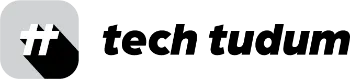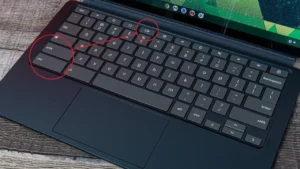As a MacBook user, I understand how important it is to keep my screen and keyboard clean. But with so many products out there, it can be overwhelming to choose the right cleaning method. Here in guide, I will walk you through the steps about how to clean MacBook screen and keyboard safely at home.
Table of Contents

Materials Needed
Before we begin, let’s gather the materials we’ll need for this cleaning process:
| Materials For Cleaning | Screen | Keyboard |
|---|---|---|
| A microfiber cloth | ✔ | ✔ |
| Distilled water | ✔ | ✖ |
| Isopropyl alcohol (70% or higher) | ✖ | ✔ |
| Cotton swabs | ✔ | ✔ |
| Compressed air canister (optional) | ✖ | ✔ |
Cleaning the Screen
Step 1:
Turn off your MacBook and unplug it from the power source.
Step 2:
Use a microfiber cloth to wipe off any dust and debris from the screen. Be gentle, and avoid applying too much pressure.
Step 3:
Dampen a corner of the microfiber cloth with distilled water. Do not spray the water directly on the screen.
Step 4:
Wipe the screen with the dampened corner of the cloth in a circular motion. Again, be gentle and avoid applying too much pressure.
Step 5:
If there are any stubborn stains or marks on the screen, dampen a cotton swab with isopropyl alcohol and gently rub the affected area. Do not use too much alcohol, as it can damage the screen.
Step 6:
Let the screen air dry before turning your MacBook back on.
Cleaning the Keyboard

Step 1:
Turn off your MacBook and unplug it from the power source.
Step 2:
Use a can of compressed air to blow away any dust or debris that may have accumulated between the keys. Hold the can upright and use short bursts of air.
Step 3:
Dampen a microfiber cloth with isopropyl alcohol.
Step 4:
Wipe down the keys and keyboard with the dampened cloth. Be sure to get in between the keys and clean any dirt or grime that may have accumulated.
Step 5:
If there are any stubborn stains or marks on the keys, use a cotton swab dampened with isopropyl alcohol to gently rub the affected area.
Step 6:
Let the keyboard air dry before turning your MacBook back on.
- How to delete apps | iPhone | android | mac | chromebook | apple watch
- How to get VPN on laptop in Windows or ChromeOS or macOS?
- How to Screenshot on Chromebook? Detailed Guide
- How To Get macOS UI on Windows Laptop?
- How To Clean Macbook Screen and Keyboard at Home?
Additional Tips
- Always use a microfiber cloth when cleaning your MacBook screen and keyboard. Other types of cloths can scratch or damage the surface.
- Do not use too much water or alcohol, as it can damage your MacBook. Use just enough to dampen the cloth.
- Avoid spraying any cleaning products directly on your MacBook, as this can cause damage.
- Never use abrasive or harsh cleaning products on your MacBook.
- Clean your MacBook screen and keyboard regularly to prevent the buildup of dirt and grime.
Conclusion
Cleaning your MacBook screen and keyboard is an important part of maintaining your device. With the right materials and techniques, you can safely and effectively clean your MacBook at home. Remember to always be gentle and cautious when cleaning your MacBook, and avoid using any harsh or abrasive cleaning products.
FAQs
Can you use Windex on a MacBook screen?
No, you should not use Windex or any other glass cleaner on a MacBook screen. The chemicals in these products can damage the screen and leave behind streaks.
What is the best way to clean a laptop screen?
The best way to clean a laptop screen is to use a microfiber cloth dampened with distilled water. If there are stubborn stains, you can use a solution of distilled water and isopropyl alcohol. Avoid using harsh chemicals, paper towels, or rough cloths that could scratch the screen.
Can I use lens cleaner on my MacBook screen?
It’s not recommended to use lens cleaner on a MacBook screen, as it can contain chemicals that could damage the screen or leave behind residue. It’s best to use a gentle cleaning solution specifically designed for electronic screens.
Can I use glasses cleaner on my laptop screen?
It’s not recommended to use glasses cleaner on a laptop screen, as it could contain chemicals that might damage the screen or leave behind residue. It’s best to use a gentle cleaning solution specifically designed for electronic screens.