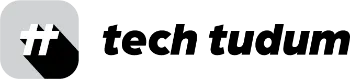Samsung recently released its new Galaxy Book 2 Pro series, boasting some major upgrades.
The laptop comes with the new 12th-generation Intel processors and an improved webcam. The ultra-thin and light design that made the first Galaxy Book Pro popular has remained. So, how does the new Samsung Galaxy Book 2 Pro compare to another top-tier laptop, the Dell XPS 13? Let’s take a closer look and let me help you decide which one to choose.
Table of Contents
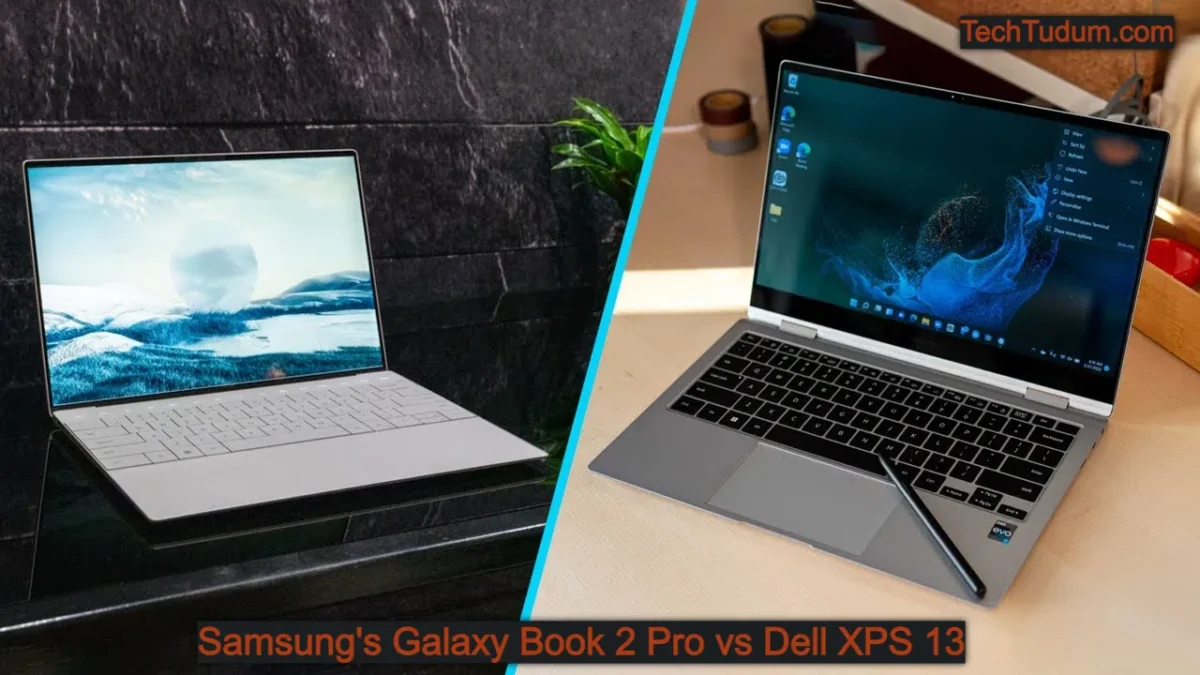
Performance
The Samsung Galaxy Book 2 Pro has been updated with Intel’s 12th-generation Alder Lake processors. These new processors have a new hybrid architecture that provides higher performance with more efficient cores. This results in significantly higher core and thread counts, meaning more performance. The Galaxy Book 2 Pro also uses Intel’s new P-series processors with a 28W TDP, while the Dell XPS 13 has 15W processors. Due to the higher power budget, the Galaxy Book 2 Pro processors have even more cores and threads. You’re looking at 12 cores and 16 threads on the Intel Core i7-1260P inside the Galaxy Book 2 Pro, compared to four cores and eight threads on the Core i7-1195G7 in the Dell XPS 13. GeekBench 5 scores show that the 12th-generation processors are much faster than their predecessors, particularly in terms of multi-core performance.
| Processor | Geekbench 5 Score |
|---|---|
| Intel Core i7-1195G7 (Dell XPS 13) | 1,448 / 4,865 |
| Intel Core i7-1260P (Galaxy Book 2 Pro) | 1,445 / 5,953 |
The Galaxy Book 2 Pro also supports faster LPDDR5 RAM, which is another advantage over the Dell XPS 13. Both laptops have up to 32GB of RAM, but the RAM in the Galaxy Book 2 Pro should be faster, especially as software gets optimized for the increased speeds.
Display and Sound
Samsung’s Galaxy Book 2 Pro has an AMOLED display at Full HD (1920 x 1080) resolution. Most laptops, including the XPS 13, only have OLED displays in high-end configurations. The Galaxy Book 2 Pro makes OLED displays more accessible. However, it’s still using a 16:9 aspect ratio, and Dell uses a taller 16:10 display. The extra vertical space is great for productivity, and it results in a larger surface area. Most models of the Dell XPS 13 support touch, while the Galaxy Book 2 Pro doesn’t. You’d need to get the convertible model for that.
The Dell XPS 13 base configuration includes a Full HD+ (1920 x 1200) LCD, but you can upgrade to a 3.5K (3456 x 2160) OLED panel or an Ultra HD+ (3840 x 2400) LCD. Samsung has a nicer entry-level configuration, but that’s the only configuration you get.
| Laptop Model | Display Type | Display Resolution | Aspect Ratio | Touch Support |
|---|---|---|---|---|
| Galaxy Book 2 Pro | AMOLED | Full HD (1920 x 1080) | 16:9 | No |
| Dell XPS 13 Base Configuration | LCD | Full HD+ (1920 x 1200) | 16:10 | Yes |
| Dell XPS 13 High-end Configuration | OLED | 3.5K (3456 x 2160) | 16:9 | Yes |
| Dell XPS 13 Ultra Configuration | LCD | Ultra HD+ (3840 x 2400) | 16:10 | Yes |
Design and portability
The Galaxy Book 2 Pro is thinner and lighter One of the biggest selling points of the original Galaxy Book Pro was its sleek and ultra-thin design, and Samsung hasn’t messed with a winning formula with the Galaxy Book 2 Pro. The laptop is still incredibly thin and light, weighing in at just 1.8 pounds for the 13-inch model and 2.3 pounds for the 15-inch model. That’s lighter than the Dell XPS 13, which weighs 2.7 pounds.
| Laptop Model | Weight (13-inch) | Weight (15-inch) | Thickness |
|---|---|---|---|
| Galaxy Book 2 Pro | 1.8 pounds | 2.3 pounds | Thin |
| Dell XPS 13 | 2.7 pounds | – | – |
Galaxy Book 2 Pro (13-inch) side view
The Galaxy Book 2 Pro also has a slightly smaller footprint than the XPS 13, despite having a slightly larger 13.3-inch display (compared to the XPS 13’s 13.4-inch display). That’s thanks to the narrower bezels on the Galaxy Book 2 Pro, which measure just 0.11 inches. In contrast, the XPS 13’s bezels are 0.22 inches wide.
Battery life
The Dell XPS 13 lasts longer Both the Galaxy Book 2 Pro and the Dell XPS 13 offer great battery life, but the XPS 13 has a slight edge. In our testing, we found that the XPS 13 lasted for 10 hours and 54 minutes on a single charge, while the Galaxy Book 2 Pro lasted for 9 hours and 38 minutes. Of course, your mileage may vary depending on your usage patterns.
| Item | Dell XPS 13 | Samsung Galaxy Book 2 Pro |
|---|---|---|
| Weight | 2.7 lbs | 1.8 lbs (13″) / 2.3 lbs (15″) |
| Display | Full HD+ LCD (1920 x 1200) / OLED (3456 x 2160) | Full HD AMOLED (1920 x 1080) |
| Aspect Ratio | 16:10 | 16:9 |
| Touch Support | Yes | No |
| Battery Life (hrs) | 10 hours 54 minutes | 9 hours 38 minutes |
Ports
The Dell XPS 13 has more ports One of the drawbacks of the Galaxy Book 2 Pro is its lack of ports. The laptop has just two Thunderbolt 4 ports and a headphone jack, while the Dell XPS 13 has two Thunderbolt 4 ports, a USB-C 3.2 port, a microSD card reader, and a headphone jack. This means that the XPS 13 is more versatile when it comes to connecting peripherals like external displays, hard drives, and memory cards.
| Laptop Model | Number of Thunderbolt 4 ports | USB-C 3.2 port | MicroSD Card Reader | Headphone Jack |
|---|---|---|---|---|
| Dell XPS 13 | 2 | 1 | 1 | 1 |
| Galaxy Book 2 Pro | 2 | 0 | 0 | 1 |
Price
The Galaxy Book 2 Pro is slightly cheaper Finally, let’s talk about price. The Galaxy Book 2 Pro is slightly cheaper than the Dell XPS 13, with a starting price of $999 for the 13-inch model and $1,099 for the 15-inch model. The XPS 13 starts at $1,049. However, it’s worth noting that the XPS 13 has more configuration options, so you can tailor it to your specific needs and budget.
| Laptop Model | Starting Price |
|---|---|
| Galaxy Book 2 Pro 13-inch | $999 |
| Galaxy Book 2 Pro 15-inch | $1,099 |
| Dell XPS 13 | $1,049 |
Note: Prices may vary depending on location and configuration options.
Conclusion
Table: Comparison between Dell XPS 13 and Samsung Galaxy Book 2 Pro
| Features | Dell XPS 13 | Samsung Galaxy Book 2 Pro |
|---|---|---|
| Display | Full HD+ LCD (1920 x 1200) | Full HD AMOLED (1920 x 1080) |
| Aspect Ratio | 16:10 | 16:9 |
| Touch Support | Yes, most models | Convertible model required |
| Weight | 2.7 pounds | 1.8 pounds (13-inch) / 2.3 pounds (15-inch) |
| Battery Life | 10 hours and 54 minutes | 9 hours and 38 minutes |
| Ports | Two Thunderbolt 4, USB-C, microSD card reader, headphone jack | Two Thunderbolt 4, USB-C, headphone jack |
| Starting Price (USD) | $1,049 | $999 (13-inch) / $1,099 (15-inch) |
Which laptop should you choose?
Both the Galaxy Book 2 Pro and the Dell XPS 13 are excellent laptops that offer a great balance of performance, design, and portability. The Galaxy Book 2 Pro has a slight edge when it comes to processing power and design, thanks to its new 12th-generation Intel processors and ultra-thin design. However, the XPS 13 has a better display, longer battery life, more ports, and more configuration options. Ultimately, it comes down to your specific needs and budget. If you prioritize processing power and a sleek design, the Galaxy Book 2 Pro is the better choice. If you prioritize display quality, battery life, and versatility, the Dell XPS 13 is the better choice.
FAQs:
How much is Samsung Galaxy Book 2 Pro?
The starting price of the Samsung Galaxy Book 2 Pro is $999 for the 13-inch model and $1,099 for the 15-inch model.
Is the Galaxy Book 2 Pro a good laptop?
Yes, the Galaxy Book 2 Pro is a good laptop with its thin and light design, AMOLED display, and long battery life.
Does Galaxy Book 2 Pro have touch screen?
The Galaxy Book 2 Pro doesn’t have a touch screen in its base model, but the convertible model has a touch screen.
Does the Galaxy Book 2 Pro come with a pen?
No, the Galaxy Book 2 Pro doesn’t come with a pen. However, it supports the Samsung S Pen, which is sold separately.
Is Galaxy Book 2 Pro worth it?
If you’re looking for a thin and light laptop with an AMOLED display, long battery life, and a slightly cheaper price tag, the Galaxy Book 2 Pro is worth considering.
Is a Galaxy Book the same as a laptop?
Yes, a Galaxy Book is a type of laptop produced by Samsung. It runs on Windows and has similar features to traditional laptops.
Is an XPS 13 worth it?
Yes, the Dell XPS 13 is a high-quality laptop with great performance, a sleek design, and long battery life, making it worth the investment.
Why does the Dell XPS 13 get so hot?
The Dell XPS 13 may get hot due to its thin and compact design, which can lead to limited space for airflow and heat dissipation.
Is Dell XPS 13 expensive?
The Dell XPS 13 is a premium laptop, so it can be considered expensive when compared to some lower-priced options.
Why is XPS series so expensive?
The XPS series is designed with premium materials and components, advanced features, and high-performance specifications, which contributes to its higher price point.
Is the XPS 13 better than a MacBook?
It depends on the individual’s needs and preferences, but the XPS 13 offers a more versatile range of features, while the MacBook offers a more streamlined and user-friendly interface.
Is MacBook Air or XPS 13 better?
Both the MacBook Air and XPS 13 have their strengths, with the MacBook offering a more intuitive and user-friendly interface, and the XPS 13 offering better performance and versatility in terms of connectivity and features. The better option depends on individual needs and preferences.