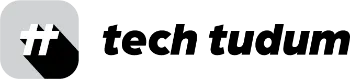Apple’s MacBook lineup is always among the most anticipated of any technology brand. And in 2022 and 2023, Apple has given fans plenty to be excited about. In 2022, the MacBook Air with M2 chip got a big upgrade, while in 2023, the MacBook Pro was refreshed with the M2 Pro and M2 Max chips. But let’s see macbook air vs macbook pro in today’s time.
Table of Contents

Here’s a detailed comparison of the MacBook Pro vs MacBook Air:
Design and Display
The MacBook Air with M2 chip features an all-new design, with a flat-edged chassis, a new midnight color, and a larger 13.6-inch display. The MacBook Pro, on the other hand, is available in both 14.2 and 16.2-inch versions, and offers a fresh design with slimmer bezels and a mini-LED display.

Both laptops feature a notch at the top center of the display for the 1080p FaceTime camera, but the MacBook Pro’s display offers more upgrades, including ProMotion with up to 120Hz refresh rates, mini-LED backlighting, and a higher pixel density.
| Specifications | MacBook Air (2022) | 14″ MacBook Pro (2023) | 16″ MacBook Pro (2023) |
|---|---|---|---|
| Actual screen size | 13.6″ | 14.2″ | 16.2″ |
| Resolution | 2560 x 1664 | 3024 x 1964 | 3456 x 2234 |
| Aspect Ratio | 16:10 + notch | 16:10 + notch | 16:10 + notch |
| PPI | 224 | 254 | 254 |
| Nits (brightness) | 500 | 500 for SDR, 1000 sustained, up to 1600 peak for HDR | 500 for SDR, 1000 sustained, up to 1600 peak for HDR |
| Liquid Retina Display | ✅ | ✅ + XDR | ✅ + XDR |
| ProMotion (up to 120Hz) | ❌ | ✅ | ✅ |
| mini-LED backlit | ❌ | ✅ | ✅ |
| True Tone | ✅ | ✅ | ✅ |
| P3 wide color | ✅ | ✅ | ✅ |
Hardware
The M2 chip offers up to 24GB RAM, up to 10 GPU cores, and up to 2TB of storage. Meanwhile, the MacBook Pro’s M2 Pro or M2 Max chip offers up to 12 CPU cores, 38 GPU cores, and RAM up to 96GB. The M2 Pro and M2 Max also offer 20, 30, and 40% performance improvements for CPU, GPU, and neural engine when compared to the M1 Pro and Max.
The MacBook Air’s M2 chip has single encode, decode, and ProRes encode/decode engines, while the M2 Max chip in the MacBook Pro offers two video encode engines.
| I/O: MacBook Pro vs Air | MacBook Air (2022) | MacBook Pro (2023) |
|---|---|---|
| Magic Keyboard | ✅ | ✅ |
| Touch ID | ✅ | ✅ |
| USB-C/Thunderbolt ports | 2 | 3 |
| Headphone jack | ✅ | ✅ |
| HDMI | ❌ | ✅ 2.1 |
| SDXC card reader | ❌ | ✅ |
| MagSafe charging | ✅ | ✅ |
| Bluetooth | 5.0 | 5.3 |
| Wi-Fi | Wi-Fi 6 (802.11.ax) | Wi-Fi 6E (802.11.ax) |
| External display support | 1 external display up to 6K/60Hz | M2 Pro: Up to 2 external displays at 6K/60Hz, 1 external display at 8K/60Hz, or 1 display at 4K/240Hz over HDMI. M2 Max: Up to 4 external displays, 3 at 6K/60Hz and 1 at 4K/60Hz or 3 total with 2 at 6K/60Hz and 1 external display at 8K/60Hz or 1 display at 4K resolution at 240Hz over HDMI |
| Size, weight, and finish | MacBook Air is the lightest and thinnest with a weight of around 2.8 pounds and a thickness of 11.3mm (0.44 inches). Both MacBook Pro models weigh more. | – 14″ MacBook Pro: around 3.5 pounds and a thickness of 15.5mm (0.61 inches). – 16″ MacBook Pro: around 4.7 pounds and a thickness of 16.2mm (0.64 inches). |
Other hardware differences between the two laptops include a 4-speaker system with wide sound and a 3-mic array on the MacBook Air, compared to a 6-speaker high-fidelity system and a studio-quality 3-mic array on the MacBook Pro. The MacBook Air is fanless, while the MacBook Pro has active cooling with fans.
I/O The MacBook Air has two Thunderbolt/USB 4 ports, while the MacBook Pro offers three. The MacBook Pro also has additional ports, including HDMI, SD card slot, and MagSafe.
Battery Life
When it comes to battery life, the MacBook Air 2022 and the 16-inch MacBook Pro 2023 have similar performance, with up to 15 hours of wireless web browsing and up to 18 hours of video playback. The 14-inch MacBook Pro 2023, on the other hand, has a slightly shorter battery life, with up to 12 hours of wireless web browsing and up to 18 hours of video playback.
| Laptop | Wireless Web Battery | Video Playback Battery | Included Power Adapter | Battery Capacity | Fast Charging |
|---|---|---|---|---|---|
| MacBook Air 2022 | 15 hours | 18 hours | 30W, 35W, or 67W USB-C + MagSafe | 52.6Wh | ✅ with 67W |
| 14″ MacBook Pro (2023) | 12 hours | 18 hours | 67W or 96W USB-C + MagSafe | 70Wh | ✅ with 96W |
| 16″ MacBook Pro (2023) | 15 hours | 22 hours | 140W USB-C + MagSafe | 100Wh | ✅ |
All three laptops support fast charging, with the ability to charge up to 50% in just 30 minutes. However, you’ll need to use the larger power adapters for this feature, which are included with the 14-inch and 16-inch MacBook Pro models.
Weight and Size
The weight and size of laptops are important factors to consider when choosing the right device for your needs. In the case of the MacBook Air 2022, 14-inch MacBook Pro, and 16-inch MacBook Pro, there are some notable differences in their weight and size.
| Details | MacBook Air (2022) | 14″ MacBook Pro (2023) | 16″ MacBook Pro (2023) |
|---|---|---|---|
| Weight | 2.7 pounds (1.24 kg) | 3.5 pounds (1.6 kg) | 4.7 pounds (2.1 kg) |
| Thickness | 0.44 in. (1.13 cm) | 0.61 inch (1.55 cm) | 0.66 inch (1.68 cm) |
| Width | 11.97 in. (30.41 cm) | 12.31 in. (31.26 cm) | 14.01 inches (35.57 cm) |
| Depth | 8.46 in. (21.5 cm) | 8.71 inches (22.12 cm) | 9.77 inches (24.81 cm) |
| Display size | 13.6 in. | 14.2 in. | 16.2 inches |
| Finishes | Silver, space gray, starlight, midnight | Silver or space gray | Silver or space gray |
Note: All of the new MacBooks share the flat-edged chassis, and the MacBook Air (2022) comes in four color choices: silver, space gray, starlight, and midnight.
Price
Price is an essential consideration when purchasing any electronic device, and the MacBook lineup is no exception. The cost of the MacBook Air and MacBook Pro models can vary widely depending on the specifications and features included in each model. As technology advances, newer models typically come at a higher price point than their predecessors, but they also tend to offer more advanced features and improved performance. In this context, it is essential to compare the prices of different MacBook models to determine which one best suits your needs and budget. This information can help you make an informed decision when it comes to purchasing a MacBook.
| Model/Price | 2022 MacBook Air | 14″ MacBook Pro (2023) | 16″ MacBook Pro (2023) |
|---|---|---|---|
| 256GB / 8GB RAM | $1,199 | – | – |
| 512GB / 8GB RAM | $1,399 | – | – |
| 256GB / 16GB RAM | $1,399 | – | – |
| 512GB / 16GB RAM | $1,599 | From $1,999 | From $2,499 |
| 1TB / 16GB RAM | $1,799 | From $2,199 | From $2,699 |
| 1TB / 24GB RAM | $1,999 | – | – |
| 1TB / 32GB RAM | – | From $2,899 | From $3,499 |
| Custom Builds | Up to $2,499 | Up to $6,299 | Up to $6,499 |
Conclusion
After looking MacBook Air Vs MacBook Pro, We can say that The MacBook Air with M2 chip and the MacBook Pro with M2 Pro and M2 Max chips are both impressive laptops that cater to different needs. The MacBook Air is perfect for those who prioritize portability, while the MacBook Pro is ideal for professionals who need more power and a larger display. The MacBook Pro also offers additional I/O, making it a better choice for those who need to connect to external displays and devices.
READ MORE :
- Com.Samsung.Android.App.Dressroom and Its Stylish Solutions!
- Is FreedomGPT Safe? Features and Functionality
- Tag After School APK for Mobile Easy to Download now
- The Best Dell Laptops in 2023: Finding the Perfect Match for Your Needs
- Download Luckyland Slots apk and Get Free Money on LuckyLand!
No matter which MacBook you choose, you’ll be getting cutting-edge technology and sleek design that Apple is known for.
FAQs:
Which is better between MacBook Air and Pro?
The answer to this question depends on your specific needs and use cases. The MacBook Air is generally considered to be a more portable and affordable option, while the MacBook Pro is known for its powerful performance and more advanced features. If you need a laptop for basic tasks like browsing the web and word processing, the MacBook Air may be sufficient. However, if you require more intensive tasks like video editing or graphic design, the MacBook Pro is likely the better option.
Is the MacBook Pro faster than the air?
In general, the MacBook Pro is faster than the MacBook Air. This is because the MacBook Pro typically comes with more powerful processors and graphics cards, which allow it to handle more intensive tasks with ease. However, the specific speed and performance of each laptop will depend on the model and configuration you choose.
Is MacBook Air or Pro better for students?
This depends on the individual needs of the student. If you need a laptop that is lightweight and portable for carrying to and from classes, the MacBook Air may be a better choice. However, if you need a laptop that can handle more demanding tasks like video editing or graphic design, the MacBook Pro may be the better option. Ultimately, it’s important to consider your specific needs and budget when choosing between the two.
Which lasts longer MacBook Pro or Air?
Both the MacBook Air and MacBook Pro are built to last, but the MacBook Pro typically has a longer lifespan due to its more advanced hardware and build quality. However, the longevity of each laptop will depend on how well it is maintained and cared for over time.
Is Pro better than air?
Whether the MacBook Pro is better than the MacBook Air depends on your individual needs and use cases. The MacBook Pro is generally considered to be more powerful and feature-rich than the MacBook Air, but it also comes with a higher price tag. If you need a laptop for basic tasks like browsing the web and word processing, the MacBook Air may be sufficient. However, if you require more intensive tasks like video editing or graphic design, the MacBook Pro is likely the better option.
Is a MacBook Pro a touch screen?
Currently, Apple does not offer a touch screen version of the MacBook Pro. However, some MacBook Pro models come with the Touch Bar, a touch-sensitive strip located above the keyboard that provides contextual shortcuts and controls for various applications.