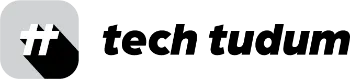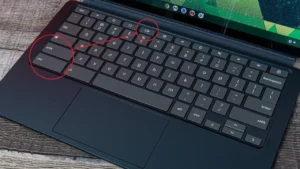Spotify Web Player is a convenient web-based version of the popular music streaming service that allows users to access and play music directly from their web browsers. With similar features to the desktop and mobile apps, including searching for music, creating playlists, and sharing music with friends, the Spotify Web Player is accessible from any device with a web browser, making it a versatile option for music lovers on the go.
Table of Contents
What is Spotify web player?
Spotify Web Player is a web-based version of Spotify that allows users to access the service and play music directly from your web browser, without the need to download and install any additional software. The web player has many of the same features as the desktop and mobile apps, including the ability to search for and play music, create playlists, and share music with friends. It can be accessed from any device with a web browser, making it a convenient way to use Spotify on the go.

How to use Spotify web player?
To use the Spotify web player, you will need to do the following:
- Go to the Spotify website in your any web browser you have installed in your devices.
- Click on the “Log In” button in the top right corner of the page.
- If you already have a Spotify account, enter your login credentials (email address and password) and click “Log In.”
- If you don’t have a Spotify account, click on the “Sign Up” button to create one. You will need to enter your email address, choose a password, and enter some basic personal information.
- Once you are logged in, you will see the main screen of the Spotify web player. Here, you can browse for music, create playlists, and search for specific songs or artists.
- To start playing music, simply click on a song, album, or playlist, and it will start playing in the web player. You can use the controls at the bottom of the player to pause, skip tracks, adjust the volume, and more.
Benefits of Spotify web player:
There are several benefits to using the Spotify web player;
Accessibility:
The web player can be accessed from any device with a web browser, so you can use it on your computer, smartphone, or tablet.
Ease of use:
The web player is easy to use and has a clean, intuitive interface. You can quickly search for and play music, create playlists, and more.
No need to install software:
Since the web player runs in your web browser, you don’t need to install any additional software on your device.
Offline listening:
The web player supports offline listening, so you can download your music and listen to it even when you don’t have an internet connection.
Integration with other apps:
The web player can be integrated with other apps and services, such as Slack, Trello, and Discord, allowing you to share music with friends and collaborate on playlists.
Drawbacks of Spotify web player:
There are a few potential drawbacks to using the Spotify web player;
Limited functionality:
The web player has fewer features and options compared to the desktop and mobile apps. For example, it does not support some advanced audio settings or provide as many customization options.
Dependence on a stable internet connection:
The web player requires a stable internet connection to work, so you may experience delays or interruptions if your connection is slow or unreliable.
Compatibility issues:
Some users have reported compatibility issues with certain web browsers or devices. If you have trouble accessing the web player, you may need to try a different browser or device.
Lack of integration with certain devices:
The web player may not be compatible with certain devices, such as smart speakers or older devices that don’t have a web browser.
I hope this post helps many people! Because i have seen most of people are searching for such solutions and i thought to make a guiding post for them. Let me know in comment if you have any other doubts or questions.
Conclusion:
Despite some potential drawbacks, such as limited functionality and dependence on a stable internet connection, the Spotify Web Player offers many benefits, including ease of use, no need for additional software installation, offline listening, and integration with other apps. It’s a useful option for those who prefer accessing Spotify through a web browser or need a backup option when the desktop or mobile apps are not available. Give it a try and enjoy your favorite music on Spotify Web Player!
FAQs:
What is Spotify Web Player?
Spotify Web Player is a web-based version of Spotify that allows users to access the service and play music directly from your web browser, without the need to download and install any additional software.
How do I use Spotify Web Player?
To use the Spotify Web Player, go to the Spotify website in your web browser, click on “Log In,” enter your login credentials, and you will see the main screen of the player. Here, you can browse for music, create playlists, and start playing music by clicking on a song, album, or playlist.
What are the benefits and drawbacks of using Spotify Web Player?
Benefits of Spotify Web Player include accessibility, ease of use, no need to install software, offline listening, and integration with other apps. Drawbacks may include limited functionality, dependence on a stable internet connection, compatibility issues, and lack of integration with certain devices.