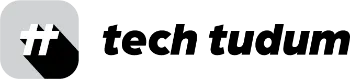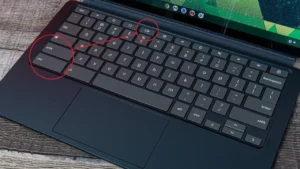Instagram is one of the most popular social media platforms, with over one billion active users. While it’s great for sharing memories and connecting with friends, some people may want to know how to hide likes on instagram. Whether you’re a public figure or just someone who wants to keep their personal life private, hiding your likes on Instagram is a simple process that can be done in just a few steps.
Table of Contents

Step 1: Update Your Instagram App
The first step in hiding your likes on Instagram is to make sure your app is up-to-date. Go to the App Store or Google Play Store and update the Instagram app if there is an available update. This will ensure that you have the latest version of the app and all its features, including the ability to hide your likes.
Step 2: Go to Your Profile Settings
To hide your likes on Instagram, you need to go to your profile settings. To do this, tap the three lines in the upper right corner of your profile and select “Settings.” Then, select “Privacy” and “Activity Status.”
Step 3: Toggle Off the “Show Activity Status” Option
Once you’re in the “Activity Status” section, you’ll see an option to “Show Activity Status.” Toggle this option off to hide your likes on Instagram. This means that your followers will no longer be able to see what you’ve liked or commented on, making your likes and comments private.
Step 4: Confirm Your Changes
After you’ve toggled off the “Show Activity Status” option, you’ll need to confirm your changes. Tap “Done” in the upper right corner of the screen to save your changes and hide your likes on Instagram.
Why Hiding Likes on Instagram is Important
Protects Mental Health:
Being on social media can put pressure on people to constantly compare themselves to others and strive for perfection. Seeing the number of likes on posts can add to this pressure and create feelings of inadequacy. Hiding likes can reduce this pressure and help protect your mental health.
Fosters Authenticity:
With the ability to hide likes, people can focus on creating content that they enjoy, rather than worrying about the number of likes they’ll receive. This fosters authenticity and allows people to express themselves freely, without the pressure of pleasing others.
Increases Privacy:
Hiding likes protects the privacy of your online activities. It allows you to like and comment on posts without the fear of your followers seeing what you’ve liked or commented on. This is especially important for those who have public profiles, as it helps keep their personal life private.
Reduces Pressure to Buy Followers:
With the ability to hide likes, people are less likely to feel pressure to buy followers or engage in other practices to artificially boost their likes. This creates a more level playing field and encourages people to focus on creating quality content, rather than just trying to get more likes.
Conclusion:
Hiding your likes on Instagram is a simple process that takes just a few steps. By following the steps outlined above, you can keep your likes and comments private, allowing you to enjoy the platform without worrying about your followers seeing what you’ve liked or commented on. So if you’re ready to take control of your privacy on Instagram, go ahead and hide your likes today!
FAQs:
How do I hide my likes on Instagram?
Update your app, go to your profile settings, select “Privacy,” then “Activity Status,” and toggle off the “Show Activity Status” option.
Why is hiding likes on Instagram important?
It can protect mental health, foster authenticity, increase privacy, and reduce the pressure to buy followers.
How many steps does it take to hide likes on Instagram?
It only takes three steps to hide your likes on Instagram.