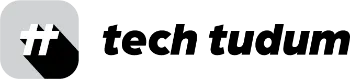A full stack developer is a professional who can handle both the front-end and back-end development of a web application or software. This means that they are proficient in multiple programming languages and have a deep understanding of the entire web development process. A full stack developer can work on both the client-side (front-end) and server-side (back-end) of an application, and is able to build, deploy, and maintain a complete application from start to finish. In general, a full stack developer is able to handle everything from the user interface to the database, and everything in between.
Table of Contents

Day 1: Learn HTML and CSS Basics
On Day 1, you will learn the basics of HTML and CSS, the building blocks of the web. HTML (Hypertext Markup Language) is the standard markup language used to create web pages, while CSS (Cascading Style Sheets) is used to style and format those web pages.
Here are the steps you can follow to learn HTML and CSS basics:
Understand the structure of an HTML document:
HTML documents consist of a series of elements, each enclosed in tags that define its purpose and content. Learn the basic structure of an HTML document, including the doctype, head, and body elements.
Learn HTML tags:
HTML tags are used to define the different elements that make up a web page, such as headings, paragraphs, links, images, and forms. Learn how to use these tags and their attributes to create a basic web page.
Master CSS syntax:
CSS is used to style and format the content on a web page. Learn the syntax of CSS and how to apply it to HTML elements using selectors, properties, and values.
Understand CSS box model:
The CSS box model describes how content is displayed on a web page. Learn how to use the box model to control the size, padding, borders, and margins of HTML elements.
Practice:
The best way to learn HTML and CSS is to practice creating web pages. Start with simple designs and gradually work your way up to more complex layouts. There are plenty of online resources and tutorials to help you along the way.
By the end of Day 1, you should have a basic understanding of HTML and CSS and be able to create a simple web page.
Day 2: Understand JavaScript Fundamentals
On Day 2, you will dive into the fundamentals of JavaScript, the programming language that powers interactivity on the web. JavaScript is used to add dynamic behavior to web pages, such as responding to user input, manipulating the content of a page, and making web requests.
Here are the steps you can follow to understand JavaScript fundamentals:
Learn JavaScript syntax:
JavaScript has its own syntax and grammar, which are different from HTML and CSS. Learn the basics of JavaScript syntax, including variables, data types, functions, loops, and conditional statements.
Understand the Document Object Model (DOM):
The DOM is a programming interface for web documents. Learn how to use JavaScript to access and manipulate the content of a web page, such as adding or removing elements, changing styles, and responding to user events.
Work with Arrays and Objects:
Arrays and objects are two important data structures in JavaScript. Learn how to create and manipulate arrays and objects, and understand their various properties and methods.
Learn how to make HTTP requests:
JavaScript can be used to make requests to remote servers to retrieve or submit data. Learn how to use JavaScript to make HTTP requests using the XMLHttpRequest object or the newer Fetch API.
Practice:
As with HTML and CSS, the best way to learn JavaScript is through practice. Create simple programs and scripts to practice the concepts you’ve learned, and work on more complex projects as you gain confidence.
By the end of Day 2, you should have a solid understanding of JavaScript fundamentals and be able to use JavaScript to add interactivity to a web page and that will help to be a full stack developer.
Day 3: Dive into Backend Development with Node.js
On Day 3, you will dive into backend development with Node.js, a popular server-side runtime environment for JavaScript. Node.js allows you to write server-side applications using JavaScript, making it a natural choice for full stack developers.

Here are the steps you can follow to dive into backend development with Node.js:
Install Node.js:
Before you can get started with Node.js development, you’ll need to install Node.js on your computer. You can download the latest version from the official Node.js website.
Learn the basics of Node.js:
Node.js provides a set of built-in modules that you can use to create a web server, interact with the file system, and perform other common tasks. Learn the basics of these modules and how to use them in your Node.js applications.
Work with NPM:
NPM (Node Package Manager) is a tool for managing dependencies and packages in Node.js applications. Learn how to use NPM to install and manage packages, and how to create and publish your own packages.
Build a basic Node.js application:
Build a simple Node.js application, such as a web server that responds to requests with a “Hello World” message. This will give you a feel for the basic structure of a Node.js application and how to handle incoming requests.
Work with a database:
Node.js can be used to interact with databases such as MongoDB and MySQL. Learn how to use Node.js to connect to a database, retrieve and store data, and perform CRUD (Create, Read, Update, Delete) operations.
Practice:
As with HTML, CSS, and JavaScript, the best way to learn Node.js is through practice. Create simple Node.js applications to practice the concepts you’ve learned, and work on more complex projects as you gain confidence.
By the end of Day 3, you should have a basic understanding of Node.js and be able to build a simple server-side application using JavaScript.
Day 4: Connect to Databases with SQL and MongoDB
On Day 4, you will learn how to connect to databases using SQL and MongoDB. Databases are an essential part of many web applications, and being able to connect to them is an important skill for full stack developers.
Here are the steps you can follow to connect to databases with SQL and MongoDB:
Learn SQL basics:
SQL (Structured Query Language) is a language used to communicate with relational databases such as MySQL, PostgreSQL, and Oracle. Learn the basics of SQL, including how to create and modify tables, insert and update data, and perform queries to retrieve data.
Connect to a SQL database:
Once you have a basic understanding of SQL, learn how to use Node.js to connect to a SQL database. Use a library such as Knex.js or Sequelize to interact with the database and perform CRUD operations.
Learn MongoDB basics:
MongoDB is a popular NoSQL database that uses JSON-like documents instead of tables. Learn the basics of MongoDB, including how to create and modify documents, insert and update data, and perform queries to retrieve data.
Connect to a MongoDB database:
Learn how to use Node.js to connect to a MongoDB database. Use a library such as Mongoose to interact with the database and perform CRUD operations.
Practice:
As with HTML, CSS, JavaScript, and Node.js, the best way to learn databases is through practice. Create sample databases, practice SQL queries, and build simple applications that interact with databases.
By the end of Day 4, you should have a basic understanding of both SQL and MongoDB, and be able to connect to databases using Node.js. Now you are at half to be a full stack developer.
Day 5: Learn a Server-Side Language like Python or Ruby
On Day 5, you will learn a server-side language like Python or Ruby. While Node.js is a great choice for server-side development, there are many other server-side languages to choose from, and learning one of them can expand your full stack development capabilities.
Here are the steps you can follow to learn a server-side language like Python or Ruby:
Choose a language:
Choose a server-side language to learn, such as Python or Ruby. Both languages are popular choices for web development and have large and active communities.
Install the language:
Install the language on your computer. Most languages have their own package managers that make it easy to install and manage the language and its dependencies.
Learn the basics of the language:
Learn the basics of the language, including syntax, data types, functions, and control structures. Many of the concepts will be similar to what you’ve already learned in JavaScript.
Learn how to build a web application:
Learn how to build a simple web application using the language. Use a web framework such as Flask (Python) or Ruby on Rails (Ruby) to handle HTTP requests and responses.
Practice:
As with HTML, CSS, JavaScript, Node.js, and databases, the best way to learn a new language is through practice. Build simple applications and practice the concepts you’ve learned.
By the end of Day 5, you should have a basic understanding of a server-side language like Python or Ruby and be able to build a simple web application using that language.
Day 6: Explore Frontend Frameworks like React or Angular
On Day 6, you will explore frontend frameworks like React or Angular. These frameworks allow you to build complex and dynamic user interfaces that are fast and responsive.

Here are the steps you can follow to explore frontend frameworks:
Choose a frontend framework:
Choose a frontend framework to learn, such as React or Angular. Both frameworks are popular choices for building complex user interfaces.
Install the framework:
Install the framework on your computer. Most frameworks have their own command-line tools that make it easy to create a new project and manage dependencies.
Learn the basics of the framework:
Learn the basics of the framework, including components, state management, and routing. Many of the concepts will be similar to what you’ve already learned in HTML, CSS, and JavaScript.
Build a simple application:
Build a simple application using the framework. Use the framework’s built-in components and tools to create a responsive and dynamic user interface.
Practice:
As with HTML, CSS, JavaScript, Node.js, databases, and server-side languages, the best way to learn a framework is through practice. Build simple applications and practice the concepts you’ve learned.
By the end of Day 6, you should have a basic understanding of a frontend framework like React or Angular and be able to build a simple application using that framework. This is also a crucial part of learning to be a full stack developer.
Day 7: Deploy and Maintain Your Full Stack Application
On Day 7, you will learn how to deploy and maintain your full stack application. Deploying your application means making it available to users on the internet, and maintaining it means keeping it up-to-date and secure.
Here are the steps you can follow to deploy and maintain your full stack application:
Choose a hosting provider:
Choose a hosting provider to deploy your application. Some popular options include Heroku, AWS, and DigitalOcean. Each provider has its own pricing and features, so choose the one that best fits your needs.
Set up your hosting environment:
Set up your hosting environment by creating a virtual server or container, installing any necessary dependencies, and configuring your application to run on the server.
Deploy your application:
Deploy your application to the hosting provider using a deployment tool such as Git or a continuous integration and deployment (CI/CD) service such as CircleCI.
Monitor your application:
Monitor your application to ensure it is running smoothly and to detect any issues. Use tools such as logging and monitoring services to track errors and performance issues.
Maintain your application:
Keep your application up-to-date by regularly updating dependencies, fixing bugs, and addressing security issues. Use tools such as package managers and automated testing to ensure that updates don’t break your application.
Practice, practice, practice:
Deploying and maintaining an application is a complex process, and the best way to learn is through practice. Deploy your application multiple times, make changes, and learn from any issues that arise.
By the end of Day 7, you should have a basic understanding of how to deploy and maintain your full stack application. You will have the skills to make your application available to users on the internet and keep it running smoothly and securely. Till here you have learned what is required to be a full stack developer.
Conclusion: Keep Learning and Improving as a Full Stack Developer.
Once you have completed the 7-day guide to becoming a full stack developer, Try to understand that becoming a proficient full stack developer is a continuous process that involves constantly learning and improving your skills. Here are some tips to keep in mind as you continue your journey:
Stay up-to-date:
Keep yourself updated with the latest trends and technologies in the field of web development. Read blogs, watch tutorials, attend conferences and meetups to stay informed.
Learn from others:
Join online communities such as Stack Overflow, GitHub, and Reddit to connect with other developers and learn from their experiences. You can also collaborate on open source projects to gain more hands-on experience.
Build projects:
The best way to improve your skills as a full stack developer is to build real-world projects. Choose projects that interest you and challenge your skills, and continue to build and improve upon them.
Practice good coding practices:
Develop a habit of writing clean and readable code, and follow best practices such as testing, version control, and documentation. This will help you work effectively and efficiently as part of a team.
Specialize:
As you gain more experience, you may find that you are more interested in a particular area of full stack development. You can specialize in areas such as frontend development, backend development, or DevOps.
Remember that becoming a great full stack developer takes time, effort, and dedication. By consistently learning, practicing, and staying up-to-date with the latest trends and technologies, you can become a proficient and successful full stack developer. Good luck on your journey!
FAQs:
What is a full stack developer?
A full stack developer is a professional who can handle both the front-end and back-end development of a web application or software.
What does a full stack developer do?
A full stack developer can work on both the client-side (front-end) and server-side (back-end) of an application, and is able to build, deploy, and maintain a complete application from start to finish.
What are the steps to become a full stack developer?
The steps to become a full stack developer include learning HTML, CSS, and JavaScript basics, diving into backend development with Node.js, and practicing the concepts learned.