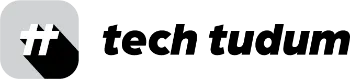As a full-stack developer, one of the essential skills is connecting to databases with SQL and MongoDB. Databases are the backbone of many web applications, and they store and retrieve data from various sources. In this guide, I will discuss how to connect to databases using SQL and MongoDB. SQL is a traditional relational database system, while MongoDB is a NoSQL document-based database. By the end of this guide, you’ll understand the difference between SQL and MongoDB and how to connect to them using Node.js.
Table of Contents

Understanding SQL and MongoDB:
Before we dive into the details of how to connect to databases, it’s essential to understand the difference between SQL and MongoDB.
SQL (Structured Query Language) is a traditional relational database system. It stores data in tables that have a fixed schema, and each table is related to other tables using primary and foreign keys. SQL databases are well suited for structured data, and they provide powerful querying and reporting capabilities.
On the other hand, MongoDB is a NoSQL document-based database. It stores data in documents that can be nested and have a flexible schema. MongoDB databases are ideal for storing unstructured data, such as text, images, and videos. MongoDB provides high scalability, performance, and flexibility.
Connecting to SQL:
To connect to an SQL database using Node.js, you’ll need to use a driver or ORM (Object-Relational Mapping) tool. The most popular SQL database for Node.js is MySQL. Here are the steps to connect to a MySQL database using Node.js:
Step 1: Install the MySQL driver using npm
Step 2: Create a new connection using the driver and the database credentials
Step 3: Query the database using SQL statements
Step 4: Handle errors and close the connection
Connecting to MongoDB:
To connect to a MongoDB database using Node.js, you’ll need to use the official MongoDB driver. Here are the steps to connect to a MongoDB database using Node.js:
Step 1: Install the MongoDB driver using npm
Step 2: Create a new connection using the driver and the database URI
Step 3: Access the database and collection using the connection object
Step 4: Query the collection using MongoDB commands
Step 5: Handle errors and close the connection
Best Practices for Database Connectivity:
Here are some best practices to follow when connecting to databases:
- Always use a connection pool to manage database connections. A connection pool maintains a pool of open connections to the database, so you don’t have to open and close a new connection for each request.
- Use prepared statements or parameterized queries to prevent SQL injection attacks. Prepared statements are precompiled SQL statements that allow you to pass parameters to the database safely.
- Always handle errors gracefully. Errors can occur when connecting to the database, querying data, or updating data. You should always handle errors and provide meaningful error messages to the user.
- Use environment variables to store database credentials. Never hardcode database credentials in your code, as this can lead to security vulnerabilities.
Conclusion:
Connecting to databases is an essential skill for any full-stack developer. In this guide, we’ve covered how to connect to SQL and MongoDB databases using Node.js. SQL databases are ideal for structured data, while MongoDB is perfect for unstructured data. By following best practices such as using a connection pool, prepared statements, and environment variables, you can ensure that your web application is secure and scalable. With practice and persistence, you can become proficient in connecting to databases and building robust web applications.
FAQs:
What is the difference between SQL and MongoDB?
SQL is a traditional relational database system that stores data in tables with fixed schemas, while MongoDB is a NoSQL document-based database that stores data in flexible schema documents.
How can I connect to an SQL database using Node.js?
To connect to an SQL database using Node.js, you’ll need to use a driver or ORM tool such as MySQL, create a new connection using the driver and the database credentials, query the database using SQL statements, handle errors, and close the connection.
What are some best practices for connecting to databases?
Some best practices include using a connection pool to manage database connections, using prepared statements or parameterized queries to prevent SQL injection attacks, handling errors gracefully, and using environment variables to store database credentials.