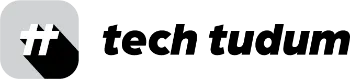Gaming headsets have become an essential accessory for gamers, providing an immersive experience with high-quality audio and communication features. As per my perspective, The Logitech G433 gaming headset is one of the best options on the market, offering a combination of style, comfort, and performance.
Table of Contents

Design and Comfort:
The Logitech G433 gaming headset features a sleek and modern design that looks great on or off the gaming chair. The headset is made with high-quality materials and features a lightweight design that makes it comfortable to wear for long gaming sessions. The ear cups and headband are padded with memory foam, providing a customized fit for maximum comfort.
Audio Quality:
The Logitech G433 gaming headset delivers exceptional audio quality that immerses you in the game. The headset features 7.1 surround sound, which creates a realistic sound stage that makes it easy to pinpoint the direction of in-game sounds. The headset also includes a noise-canceling microphone that filters out background noise, ensuring that your teammates can hear you clearly.
Connectivity:
The Logitech G433 gaming headset can be connected to a variety of devices, including PCs, gaming consoles, and mobile devices. The headset features a USB connection, as well as a 3.5mm audio jack, which allows you to use it with a wide range of devices. The headset also includes an in-line audio controller that allows you to adjust the volume and mute the microphone.
How to connect Logitech G433 Gaming Headset?
The Logitech G433 gaming headset can be connected to a variety of devices, including PCs, gaming consoles, and mobile devices. Here’s how to connect the headset to each of these devices:
Connecting to a PC:
- Plug the USB connector into a USB port on your computer.
- Plug the 3.5mm audio jack into the audio port on your computer.
- The headset should now be connected and ready to use.
Connecting to a Gaming Console:
- Plug the USB connector into a USB port on the gaming console.
- Plug the 3.5mm audio jack into the audio port on the controller.
- The headset should now be connected and ready to use.
Connecting to a Mobile Device:
- Plug the 3.5mm audio jack into the audio port on your mobile device.
- The headset should now be connected and ready to use.
Note: If you’re having trouble connecting the headset or getting audio to play through it, make sure that the headset is selected as the default audio device in your computer or device’s audio settings.
Pricing of Logitech G433:
The Logitech G433 gaming headset typically retails for around $80 to $100 USD. However, the price may vary depending on the retailer and region.
You can purchase the Logitech G433 gaming headset from a variety of retailers, both online and offline. Some popular online retailers that sell the headset include:
- Logitech official website
- Amazon
- Best Buy
- Newegg
- Microcenter
Additionally, it is available in many offline stores as well, including big electronic retail chains such as Bestbuy, Walmart, etc. It’s always a good idea to check multiple retailers to compare prices and read customer reviews before making a purchase.
Conclusion:
Overall, If I summerize then the Logitech G433 gaming headset is an excellent choice for gamers who are looking for a stylish, comfortable, and high-performing headset. The headset’s audio quality, noise-canceling microphone, and versatile connectivity options make it a great choice for both casual and competitive gamers. Whether you’re playing a first-person shooter or a strategy game, the Logitech G433 gaming headset will enhance your gaming experience.