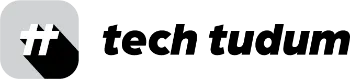The latest version of LibreOffice, the 7.5 community edition, has arrived with numerous updates and new icons. The previous major release, 7.4, had improved compatibility with Microsoft’s proprietary file formats and established LibreOffice as one of the top open-source alternatives to Microsoft Office for Linux. Now, the new release offers even more exciting and cool features.
Table of Contents

What’s new in LibreOffice 7.5?
This release has brought enhancements to all of its programs, including new app icons that look sleek and modern with current desktop environments like GNOME and Plasma. The icons used throughout the LibreOffice interface have also been updated. The Writer app has received several upgrades, including a new plain text type, content controls, improved spellcheck for various languages, and better bookmark editing and accessibility.
Improvements in Writer App
The Writer program has undergone numerous enhancements, with some of the most noteworthy being:
- The addition of a fresh plain text format.
- The inclusion of title and tag content controls.
- The ability to export content controls to PDF, along with a new combo box type.
- Enhanced spellchecking in multiple languages including Danish, Dutch, Estonian, German, Hungarian, Norwegian, and Swedish.
- Improved column detection in tables when they intersect with merged cells.
- Bookmarks are now easier to edit and more accessible.
- A decorative tag can be added to images, embedded objects, and text frames, making it possible for assistive software to overlook them in exported PDFs.
Improvements in Calc
The Calc app has added support for Kamenický and Mazovia encodings, and improved conditional formatting. The Function Wizard now matches the descriptions of functions in addition to their names when searching. Impress now has support for cropped videos in media shapes and improved support for dark and high-contrast themes, and Draw now has the ability to modify and create new table styles.
Better Support
Other changes include better support for data tables in charts and numerous improvements to the core. This release also offers refinements for platforms like macOS, Windows, and Linux. You can find the full technical changes in the official release notes or the announcement.
Download New Version
LibreOffice 7.5 can be downloaded from the official website, with deb and rpm files available for Linux, as well as packages for Windows and macOS (Intel/ARM). You can also choose a Torrent file for a smoother download. For existing users, updates are expected in the near future through your Linux distribution or the Flatpak package.