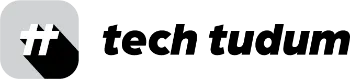As the amount of information available on the internet continues to grow, it can be challenging for me and you as well to find high-quality, credible sources for your research. This is where Google Scholar comes in as a valuable technology tool for students, researchers, and professionals alike. In this blog post, we’ll dive into what Google Scholar is, its features, and how you can use it to enhance your research process like it has helped me many times.
Table of Contents
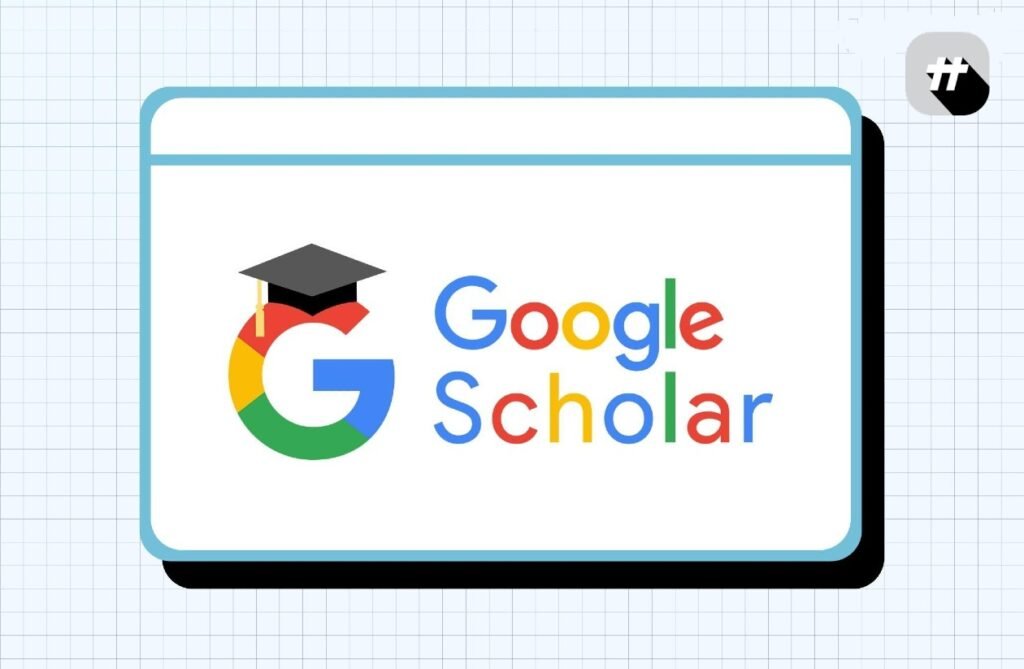
What is Google Scholar?
It is a free, web-based search engine that allows users to search for scholarly literature, including articles, theses, books, conference papers, and technical reports. It covers a wide range of disciplines, including arts, humanities, medicine, engineering, science, and more. It aims to provide easy access to high-quality research sources, and it is especially useful for students, researchers, and professionals who need to stay up-to-date with the latest developments in their field.
Features of Google Scholar
Wide Range of Coverage:
It covers a wide range of disciplines and sources, including peer-reviewed articles, theses, books, conference papers, and more.
Relevance Ranking:
It uses an algorithm to rank search results based on their relevance to your query, taking into account the author, the publication, and the date of publication.
Citation Analysis:
It provides a citation analysis tool that allows users to see how often a particular article has been cited by other researchers. This can be useful for evaluating the impact and influence of a particular piece of research.
Alerts:
Google Scholar allows you to set up alerts for specific keywords or authors, so you can be notified when new articles matching your criteria are published.
Access to Full-Text Articles:
Google Scholar provides links to full-text articles whenever possible, making it easy for you to access the research you need.
How to Use Google Scholar for Research
Refining Your Search:
To get the most out of Google Scholar, it is important to refine your search using keywords and phrases that are specific to your topic. You can also use quotation marks to search for exact phrases and advanced search options to further refine your results.
Evaluating Results:
When evaluating the results of your Google Scholar search, it is important to consider the relevance of the article, the credibility of the author, and the impact of the research.
Keeping Track of Your Research:
Google Scholar provides a “My Library” feature that allows you to keep track of the articles you have saved, making it easier to find the research you need when you need it.
Staying Up-to-Date:
By setting up alerts and using the citation analysis tool, you can stay up-to-date with the latest research in your field and stay ahead of the curve.
Additionally, it is important to keep in mind that while Google Scholar provides a wealth of information, it should not be the only source used for research. It is always best to cross-check information with multiple sources and to use critical thinking when evaluating the credibility and reliability of the information you find.
Google Scholar also provides links to interlibrary loan services, allowing users to request articles that are not available in full-text form. This can be a useful tool for researchers who need access to specialized materials that are not easily accessible through other sources.
One of the key benefits of using Google Scholar is that it is completely free to use. This makes it an accessible and cost-effective tool for anyone who needs to conduct research, regardless of their budget.
Alternatives of google scholar
There are several alternatives to Google Scholar that you can consider for your research needs:
Microsoft Academic:
Microsoft Academic is a free, web-based search engine that provides access to a large database of academic publications and conference papers. It offers similar features to Google Scholar, including a relevance ranking algorithm and citation analysis tools.
PubMed:
PubMed is a database of over 30 million citations for biomedical literature, including articles, books, and conference papers. It is maintained by the National Library of Medicine and is particularly useful for researchers in the medical and life sciences fields.
JSTOR:
JSTOR is a digital library that provides access to thousands of academic journals, books, and primary sources in the arts, humanities, and social sciences. It requires a paid subscription, but many universities and libraries offer free access to their students and faculty.
Scopus:
Scopus is a database of over 70 million scientific, technical, medical, and social sciences articles and conference papers. It is maintained by Elsevier and requires a paid subscription.
Web of Science:
Web of Science is a database of over 33,000 peer-reviewed journals, conference proceedings, and other research materials in the sciences, social sciences, and arts and humanities. It requires a paid subscription and is maintained by Clarivate Analytics.
These are just a few of the alternatives to Google Scholar that you can consider. It is always best to choose the search engine that best fits your research needs and to cross-check information with multiple sources to ensure the reliability and accuracy of your results.
Conclusion:
As per my research, Google Scholar is a powerful tool for anyone who needs to access high-quality, credible research sources. By using its features, you can save time and effort in your research process, stay up-to-date with the latest developments in your field, and make the most of your research. Whether you’re a student, researcher, or professional, Google Scholar is a valuable tool that can help you maximize your research potential when you really need it.
FAQs:
What is Google Scholar?
Google Scholar is a free, web-based search engine that allows users to search for scholarly literature, including articles, theses, books, conference papers, and technical reports.
What are the features of Google Scholar?
The features of Google Scholar include wide coverage of disciplines, relevance ranking, citation analysis, alerts, and access to full-text articles.
What are some alternatives to Google Scholar?
Some alternatives to Google Scholar include Microsoft Academic, PubMed, JSTOR, Scopus, and Web of Science.