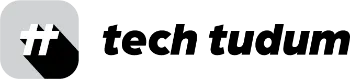If you’re in the market for a new computer, you may be wondering what the difference is between a Chromebook and a laptop. Both are portable devices that allow you to browse the internet, create documents, and do other basic computing tasks, but there are some key differences to consider.
Table of Contents

Operating System
Chromebooks are a type of laptop that run on the Chrome OS operating system, which is designed by Google. They are typically lightweight and affordable, making them a popular choice for students and casual users. Laptops, on the other hand, can run on a variety of operating systems, including Windows and macOS, and can range in price from a few hundred dollars to several thousand dollars.
One of the biggest differences between a Chromebook and a laptop is the software they can run. Chromebooks are designed to work primarily with web-based applications and services, such as Google Docs, Gmail, and Google Drive. They have limited storage capacity and are not compatible with many traditional desktop applications, such as Microsoft Office.
Laptops, on the other hand, can run a wide variety of software and applications, including both web-based and desktop applications. They have larger storage capacities and are generally more powerful than Chromebooks, making them a better choice for more demanding tasks such as video editing or gaming.

Here, are some positive and negative points you should consider before buying chromebook
| Positive Points | Negative Points |
|---|---|
| Affordable: Chromebooks are generally more affordable than traditional laptops. | Limited Offline Capability: Chromebooks are primarily designed for online use, and their offline capabilities are limited. |
| Lightweight and Portable: Chromebooks are typically lightweight and easy to carry around, making them convenient for on-the-go use. | Limited Software Compatibility: Chromebooks are designed to work primarily with web-based applications, and are not compatible with many traditional desktop applications. |
| Fast and Reliable: Chromebooks are known for their fast boot times and reliable performance. | Limited Storage: Chromebooks have limited storage capacity compared to traditional laptops, as they are designed to store data primarily in the cloud. |
| Easy to Use: Chromebooks are designed to be user-friendly, with a simple and intuitive interface. | Limited Hardware Upgrades: Chromebooks have limited options for hardware upgrades, as they are designed to be lightweight and portable. |
| Built-In Virus Protection: Chromebooks have built-in virus protection, which helps to keep your computer secure. | Limited Gaming Capabilities: Chromebooks are not designed for gaming, as they have limited hardware capabilities and are not compatible with many popular gaming applications. |
Hardware
Another difference between Chromebooks and laptops is their hardware. Chromebooks typically have less powerful hardware than laptops, but they are optimized to work well with the Chrome OS operating system. They often have long battery life and fast boot times, making them convenient for on-the-go use.
Laptops, on the other hand, can come in a variety of sizes and configurations, from lightweight ultrabooks to powerful gaming laptops. They often have more advanced hardware components, such as dedicated graphics cards and high-end processors, making them capable of handling more demanding tasks.
Price
When it comes to price, Chromebooks are generally more affordable than laptops. They are designed to be a budget-friendly option for those who primarily use web-based applications. Laptops can range in price from a few hundred dollars to several thousand dollars, depending on the features and specifications.
Conclusion
The main differences between a Chromebook and a laptop are the operating system, software compatibility, hardware specifications, and price. Chromebooks are lightweight and affordable, but are designed primarily for web-based tasks and have limited software compatibility. Laptops are more powerful and versatile, but can be more expensive and have shorter battery life.
When deciding which type of computer to purchase, consider your specific needs and budget. If you primarily use web-based applications and are on a tight budget, a Chromebook may be a good choice. If you need a more powerful computer that can handle a variety of tasks, a laptop may be a better option.
LATEST UPDATES:
- Com.Samsung.Android.App.Dressroom and Its Stylish Solutions!
- Is FreedomGPT Safe? Features and Functionality
- Tag After School APK for Mobile Easy to Download now
- The Best Dell Laptops in 2023: Finding the Perfect Match for Your Needs
- Download Luckyland Slots apk and Get Free Money on LuckyLand!
As an expert in the field of technology, my advice to anyone considering purchasing a new computer is to carefully consider your specific needs before making a decision between a Chromebook and a laptop.
If you primarily use web-based applications and need a budget-friendly option, a Chromebook may be the best choice for you. They are lightweight and easy to use, with fast boot times and long battery life. However, if you need a more powerful computer that can handle a variety of tasks, a laptop may be the better choice. Laptops offer a wider range of software compatibility, larger storage capacities, and more powerful hardware components, making them suitable for demanding tasks such as video editing or gaming.
Ultimately, the decision between a Chromebook and a laptop comes down to your specific needs and budget. Consider what you will be using your computer for, how much you are willing to spend, and which features are most important to you. With careful consideration and research, you can find the perfect computer that will meet your needs and enhance your productivity.
FAQs:
What is better, a Chromebook or a laptop?
The answer to this question depends on your specific needs. If you primarily use web-based applications and need a budget-friendly option, a Chromebook may be the best choice for you. They are lightweight, easy to use, and have fast boot times and long battery life. However, if you need a more powerful computer that can handle a variety of tasks, a laptop may be the better choice. Laptops offer a wider range of software compatibility, larger storage capacities, and more powerful hardware components, making them suitable for demanding tasks such as video editing or gaming.
Can a Chromebook do everything a laptop can?
While Chromebooks can perform many of the same functions as traditional laptops, they do have some limitations. Chromebooks are primarily designed for web-based applications and have limited storage capacity compared to laptops. They also have limited software compatibility, as they are not compatible with many traditional desktop applications. However, for users who primarily use web-based applications, Chromebooks can be a budget-friendly and convenient option.
How is a Chromebook different from a laptop?
Chromebooks are different from traditional laptops in several ways. They are designed to be lightweight and portable, with fast boot times and long battery life. Chromebooks also run on the Chrome OS operating system, which is designed to work primarily with web-based applications. They have limited storage capacity compared to traditional laptops, as they are designed to store data primarily in the cloud. Additionally, Chromebooks are generally more affordable than traditional laptops.
What are the disadvantages of a Chromebook?
While Chromebooks have many benefits, they do have some disadvantages to consider. Chromebooks are primarily designed for web-based applications, and have limited offline capabilities. They also have limited software compatibility compared to traditional laptops, as they are not compatible with many traditional desktop applications. Chromebooks have limited storage capacity, as they are designed to store data primarily in the cloud. Additionally, they have limited gaming capabilities and options for hardware upgrades.